MetaTrader 5 for Exness African Traders
Home » MetaTrader 5

MT5 Installation Process
The MetaTrader 5 platform installs through a straightforward download process from Exness official resources. The installation file size ranges between 125-150MB depending on included packages. This moderate size facilitates downloads even with bandwidth limitations.
System requirements include Windows 7 or newer operating systems with 2GB RAM minimum and 1GHz processor. Hard disk space requirements start at 200MB for basic installation plus additional space for market data. These specifications accommodate many computer systems available across African markets.
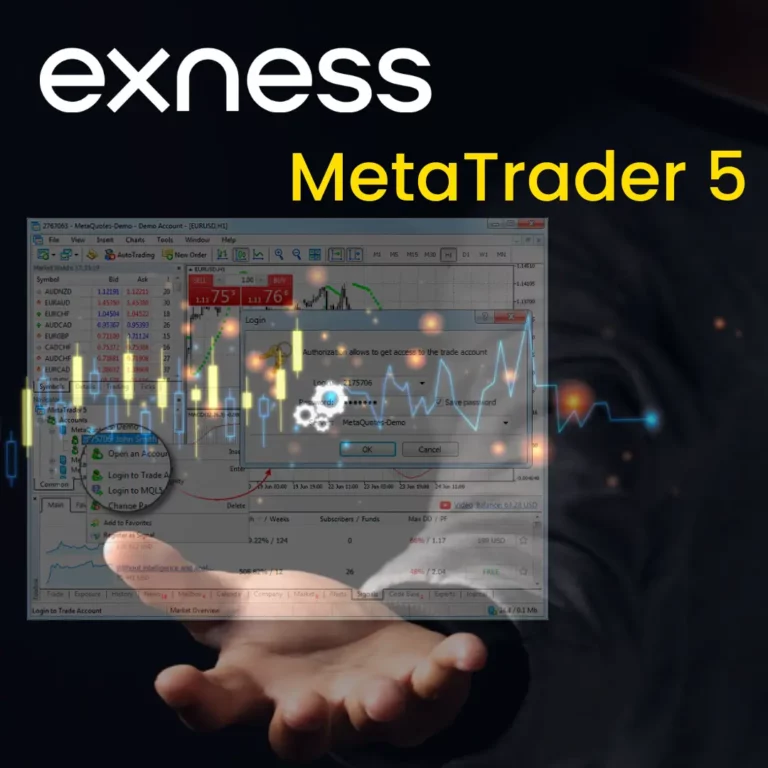
Installation steps follow a sequential process:
- Download the installation file from Exness website
- Run the installer with administrator permissions
- Accept license agreement
- Select installation directory
- Choose component options
- Create desktop and start menu shortcuts
- Complete installation process
Platform Interface Structure
The MT5 working environment consists of several integrated components:
Market Watch displays trading instruments with current bid/ask prices and daily changes. This panel organizes instruments into customizable groups with search functionality. Quick trading functions directly from this panel without requiring chart opening.
Chart Windows show price movements with multiple timeframe options. The system supports up to 100 simultaneous charts with individual settings. Each chart maintains independent indicator configurations and drawing objects.
Navigator provides access to trading accounts, indicators, expert advisors, and scripts. This hierarchical panel organizes trading tools for quick location. Custom additions appear automatically within appropriate categories.
Terminal Window contains tabbed views with account information, trade history, news, and alerts. This section provides comprehensive account monitoring with real-time updates. Trade history maintains detailed records of all transactions.
African Connection Optimization
Connection settings include specific options benefiting African traders with variable internet quality. The platform provides automatic server selection based on ping response time. Manual server selection allows choosing optimal connections based on regional infrastructure.
Data transfer optimization includes selective market information streaming. The system loads only data relevant to open charts and active instruments. This selective approach reduces bandwidth consumption compared to complete market data downloading.
Reconnection handling includes automatic attempts when connections temporarily fail. The platform maintains session continuity during brief interruptions without requiring re-authentication. Pending orders remain active on server-side during disconnection periods.
Connection Efficiency Features
Connection efficiency tools include:
- Ping indicator displaying current server response time
- Connection quality meter with status visualization
- Data usage statistics within platform information
- Configurable reconnection attempt quantities
- Network traffic compression options
Advanced Chart Analysis
Chart type options include candlestick, bar, line, and histogram representations. Each type offers different analytical perspectives on price movement. Customization extends to colors, styles, and display parameters for individual preferences.
Timeframe availability surpasses MT4 with 21 options including second-based intervals. Standard periods range from 1-second to monthly charts with custom timeframe creation. Higher timeframes require less bandwidth while providing strategic perspectives.
Indicator library contains 38+ built-in technical analysis tools covering trend, momentum, volume, and volatility categories. The platform supports unlimited simultaneous indicators with independent parameter settings. Custom indicator development uses the advanced MQL5 programming language.
Drawing tools provide market structure analysis through manual pattern identification. Available tools include trend lines, channels, geometric shapes, Fibonacci tools, and text annotations. Drawing objects remain persistent across platform restarts and different sessions.
Order Execution Methods
Market order placement occurs through order tickets with instrument and volume selection. The ticket displays current spread information and required margin. Execution confirmation appears immediately with complete transaction details.
Pending order types include:
- Buy Limit: buy orders below current market price
- Sell Limit: sell orders above current market price
- Buy Stop: buy orders above current market price
- Sell Stop: sell orders below current market price
- Buy Stop Limit: combines stop activation with limit execution
- Sell Stop Limit: combines stop activation with limit execution
Order modification allows adjusting existing positions without closing and reopening. Modification options include stop loss adjustment, take profit changes, and pending order price revision. Trailing stop functionality automatically adjusts stop loss levels as markets move favorably.
MT5 Advanced Trading Features
Market depth display shows order book information with available volume at different price levels. This function provides insight into market liquidity and potential resistance/support zones. Visual representation includes volume histogram alongside price ladder.
Economic calendar integration displays upcoming financial events directly within the platform. Event filtering options include importance level and affected instruments. Notifications alert traders before high-impact announcements affecting open positions.
Multi-asset class functionality extends beyond forex to stocks, indices, commodities, and cryptocurrencies. The unified interface maintains consistent operation across different instrument types. Margin requirements and trading conditions adjust automatically based on instrument characteristics.
MT5 Mobile Synchronization
Mobile platform versions maintain core functionality for Android and iOS devices. Account synchronization ensures position monitoring across multiple devices. Order management works identically between desktop and mobile versions.
Chart capabilities include essential analytical tools optimized for touch interfaces. The mobile platform supports the most commonly used indicators with simplified parameter settings. Drawing tools function through intuitive touch gestures for pattern identification.
Push notifications deliver alerts from desktop to mobile devices regardless of application status. These notifications trigger based on price levels, indicator conditions, or account events. Alert management occurs through unified system accessible from both platforms.
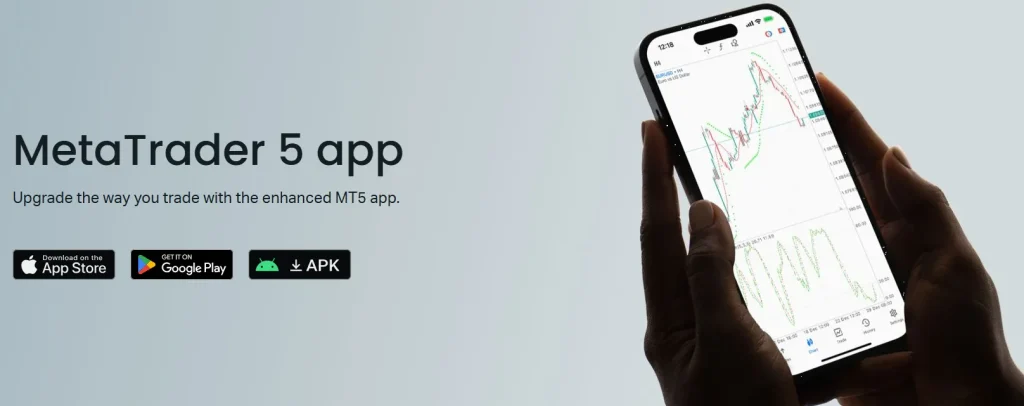
Expert Advisor Functionality
Expert Advisors automate trading strategies through programmed rules. The MQL5 language provides comprehensive maret access functions with improved performance over previous versions. Strategy testing includes precise tick-by-tick simulation with multiple modeling quality options. Implementation begins with attaching EAs to specific chart windows. Parameter settings adjust operational characteristics without requiring code modification. Visual testing allows observing strategy execution through accelerated chart replay. Strategy optimization tests thousands of parameter combinations to identify optimal settings. The system supports distributed testing across multiple CPU cores for faster results. Detailed performance reports include profitability metrics, drawdown analysis, and trade statistics.MT5 vs. MT4 Comparison for African Users
| Feature | MT5 | MT4 | African Market Relevance |
| System Requirements | Higher | Lower | MT4 works better on older systems common in some regions |
| Network Optimization | Advanced | Basic | MT5 offers better handling of unstable connections |
| Available Timeframes | 21 including seconds | 9 standard | Both sufficient for most strategies |
| Technical Indicators | 38+ built-in | 30+ built-in | Both provide essential analysis tools |
| Trading Functions | Advanced order types | Standard order types | MT4 simpler for beginners, MT5 more versatile |
| Strategy Testing | Comprehensive | Limited | MT5 better for algorithm development |
| Mobile Integration | Full synchronization | Basic synchronization | Both functional on African mobile networks |
| Memory Usage | Higher | Lower | MT4 better for systems with limited RAM |
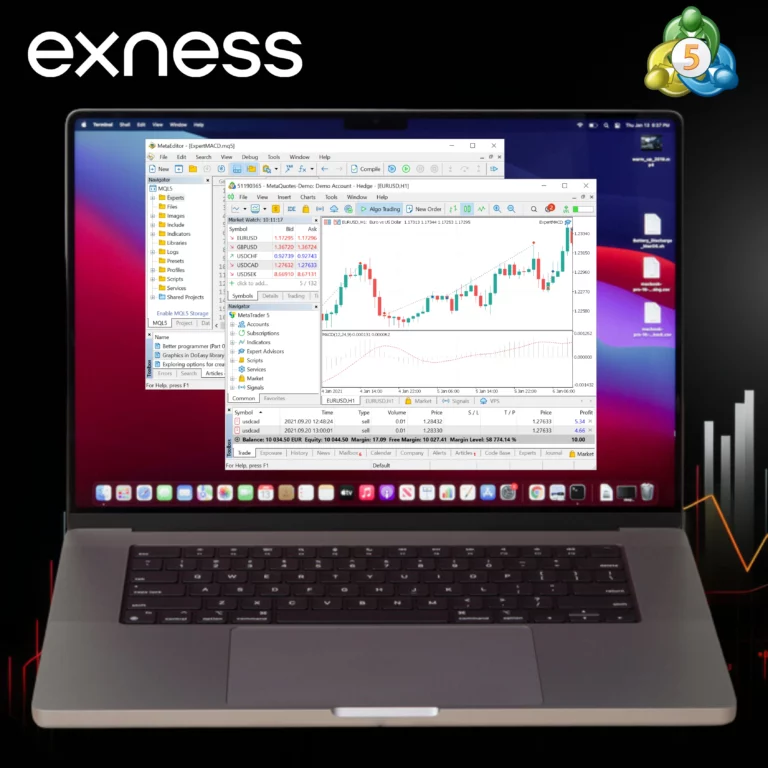
Performance Optimization
Memory management includes options for controlling historical data volume. Settings adjust maximum bars in history and chart to balance analysis capability with system performance. Regular cache clearing improves response times on systems with limited resources.
Visual element adjustment reduces graphics processing load on older systems. These settings include chart update frequency, indicator visualization quality, and animation effects. Performance mode disables non-essential visual features during high-demand operations.
Background process control limits resource consumption when the platform runs without active monitoring. Settings include update frequency, notification processing, and automatic calculation schedules. These adjustments extend battery life on laptop systems during power fluctuations.
Common MT5 Challenges for African Users
Initial loading delays occur during first-time data acquisition for new instruments. These delays extend with slower internet connections common in some African regions. Performance improves significantly after initial data downloading with faster subsequent access. Expert Advisor optimization requires substantial computing resources during complex strategy testing. Limited system capabilities may extend testing duration beyond practical timeframes. Simplified strategies with fewer parameters reduce resource requirements. Update processes consume significant bandwidth during platform version changes. Automatic updates may impact other online activities when using metered connections. Manual update scheduling allows planning downloads during off-peak hours or unlimited connection periods.MT5 Performance Analysis
| Aspect | Rating | Optimization Approach | Regional Consideration |
| Installation Experience | 4.2/5 | One-time download during stable connection | Schedule during non-peak hours |
| Chart Performance | 4.0/5 | Limit indicator quantity | Use higher timeframes for analysis |
| Expert Advisor Running | 4.3/5 | Optimize code efficiency | Start with simple automation |
| Mobile Synchronization | 4.5/5 | Regular account backup | Functions well on 3G networks |
| Memory Utilization | 3.8/5 | Regular restart schedule | Affects older systems significantly |
| Network Efficiency | 4.1/5 | Enable data compression | Functions with 256Kbps minimum |
| Multi-Asset Trading | 4.4/5 | Focus on specific markets | Different assets have varied data needs |
| Stability During Volatility | 4.2/5 | Use pending orders | Maintains function during news events |
FAQ: Preguntas Frecuentes
How can I optimize MT5 for limited internet connectivity in rural African areas?
Connection optimization involves several effective adjustments. Configure the “Max bars in history” setting to 1000-3000 rather than the default 10000+ to reduce initial data requirements. Limit chart quantities to 2-3 simultaneously active windows instead of multiple tabs. Select specific symbols for Market Watch instead of entire market categories to minimize background data streaming. Disable automatic platform updates and schedule manual updates during visits to areas with better connectivity. Configure “Charts auto scroll” and “Charts shift” to disabled position as these features require constant data updates. Use higher timeframe charts (H1, H4, Daily) which require significantly less data compared to minute-based intervals. Enable “Offline chart” mode when performing technical analysis without requiring real-time updates. Most importantly, configure all important positions with server-side stop loss and take profit orders to maintain protection during disconnection periods.
What hardware specifications provide optimal MT5 performance for African trading conditions?
Hardware optimization balances performance with practical regional considerations. Processor requirements depend on intended usage: dual-core processors handle basic chart analysis while quad-core systems manage multiple Expert Advisors efficiently. RAM represents the most critical specification with 4GB minimum recommended for comfortable operation; systems with 2GB can function but require strict limitation of simultaneous charts and indicators. Storage type affects platform responsiveness significantly with SSD drives providing 3-5x faster data access compared to traditional HDDs, particularly beneficial when working with historical data. Graphics capabilities become relevant only when running multiple monitors; integrated graphics handle standard setups adequately. Battery backup systems or UPS units provide crucial protection against power fluctuations common in some regions. For mobile trading, smartphones with 3GB RAM and recent processor architecture offer better performance than entry-level laptops with aging components.
How does MT5 handle order execution during intermittent connection periods common across Africa?
Order protection during connectivity challenges functions through several mechanisms. Server-side execution means orders remain active even when client terminals disconnect after submission. Stop Loss and Take Profit levels continue functioning regardless of local connection status as they operate directly on trading servers. Pending orders remain active and execute when price conditions meet, even during platform disconnection. The platform implements automatic reconnection attempts when detecting network restoration without requiring manual intervention. For prolonged disconnections, mobile network fallback provides alternative access through smartphone applications when fixed internet fails. Order verification occurs through the terminal’s “Trade” tab upon reconnection, displaying any executions that occurred during offline periods. Critical position management should include redundant protection methods such as guaranteed stop orders where available. For planned connectivity interruptions, consider adjusting position sizes or temporarily closing highly volatile positions that might require rapid intervention.

