Setting Up Exness Demo Account for African Traders: Step-by-Step Instructions
Home » Demo account

Setting Up Exness Demo Account for African Traders
Exness provides African traders with demo accounts to practice trading strategies without financial risk. A demo account functions exactly like a real trading account but uses virtual funds instead of actual money. This allows traders to familiarize themselves with the platform’s features and test various trading approaches before committing real capital.
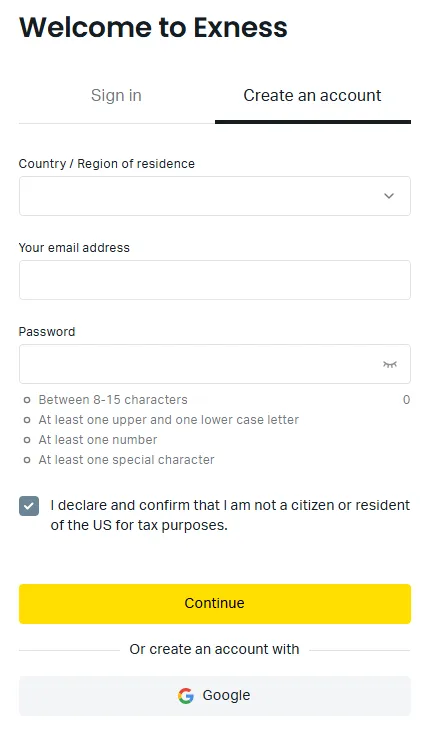
Creating Your Demo Account
The process of setting up an Exness demo account takes just a few minutes. African traders can follow these steps:
- Visit the official Exness website
- Click on “Open Demo Account” button on the homepage
- Fill in your email address, create a password, and select your region
- Complete the registration form with necessary information
- Confirm your email address by clicking the link sent to your inbox
- Log in using your credentials
- Choose “Demo Account” from the options presented
After completing these steps, you’ll receive access to a fully functional trading terminal with virtual funds, typically starting with $10,000. The balance appears in the top right corner of the screen, and the platform provides all the tools needed for market analysis and trading practice.
Types of Demo Accounts Available
Exness offers several types of demo accounts to match different trading preferences:
Zero Account
- Zero spreads on major pairs
- Commission charged per trade
- Suitable for scalping strategies
Raw Spread Account
- Ultra-low spreads starting from 0 pips
- Fixed commission per lot
- Designed for high-volume traders
Standard Account
- Floating spreads starting from 0.3 pips
- No commission
- Popular choice for beginners
Each account type represents its real counterpart accurately, allowing traders to experience the exact trading conditions they would encounter when using real funds.
Features of Exness Demo Accounts for African Traders
Demo accounts provide African traders with numerous advantages for practice and strategy development:
- Risk-Free Environment: Test strategies without losing real money
- Identical Platform: Same interface and tools as real accounts
- Multiple Terminal Options: Available on MT4, MT5, and web terminals
- No Time Limit: Use the demo account for as long as needed
- Reset Option: Ability to reset the account balance if virtual funds are depleted
- Multiple Accounts: Create several demo accounts with different settings
- Mobile Access: Practice trading on mobile devices
The platform supports trading in various instruments including forex pairs, cryptocurrencies, indices, stocks, and commodities. This diversity allows African traders to explore different markets and asset classes.
Using MT4 and MT5 with Demo Accounts
Depending on your preference, you can choose between MetaTrader 4 (MT4) and MetaTrader 5 (MT5) for your demo trading:
MT5 Demo Features:
- 21 timeframes for more detailed analysis
- 38+ built-in indicators
- Enhanced backtesting capabilities
- Additional order types
- Economic calendar integration
MT4 Demo Features:
- 9 timeframes for chart analysis
- 30+ built-in technical indicators
- Support for Expert Advisors (EAs)
- User-friendly interface
To open a specific demo account version:
- Log into your Exness Personal Area
- Click “Open New Account”
- Select the account type
- Choose MT4 or MT5 in the upper right corner
- Select “Demo” option
- Set leverage and currency preferences
- Create account name and password
- Click “Create Account”
Demo Account Settings and Customization
African traders can customize their demo trading experience to match their specific requirements:
Leverage Selection:
Choose from various leverage options ranging from 1:1 to 1:Unlimited to practice different risk management approaches.
Initial Balance:
Set the starting balance for your demo account based on your typical trading capital.
Currency Selection:
Choose the base currency for your account from options including USD, EUR, GBP, and others.
Account Naming:
Create a descriptive name for each demo account to easily track different strategies or settings.
These customization options help replicate real trading conditions that match your planned investment approach.
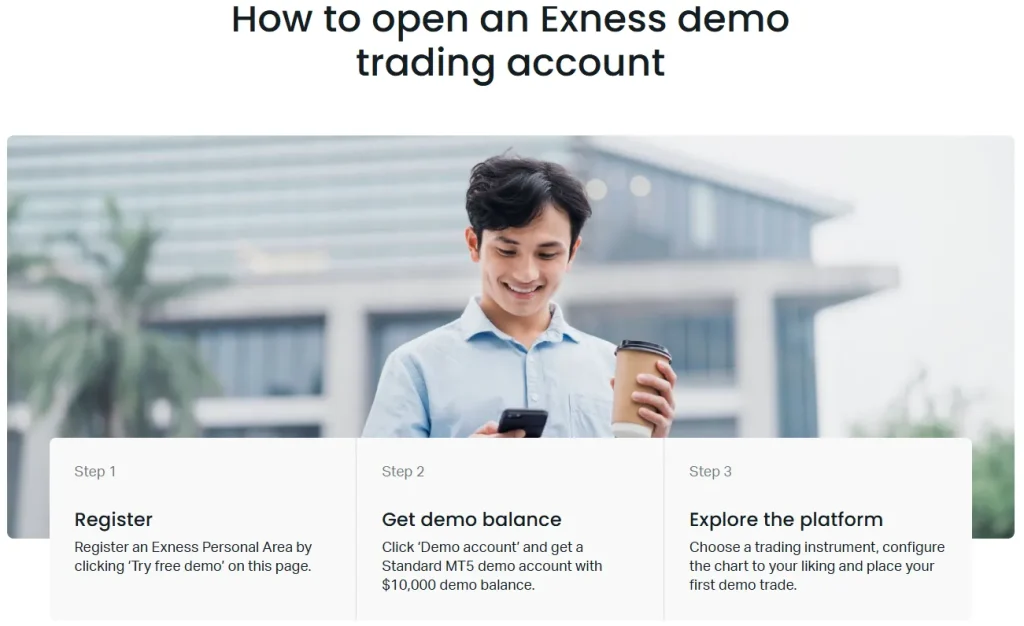
Transitioning from Demo to Live Trading
When ready to move from practice to real trading, follow these steps:
- Evaluate your demo trading performance and strategy effectiveness
- Complete the verification process for your Exness account
- Choose the appropriate live account type based on your demo experience
- Fund your account using preferred payment methods
- Apply the strategies tested on your demo account
Remember that while demo trading provides valuable practice, real market trading involves psychological factors not present when using virtual funds. Start with smaller position sizes when moving to a live account.
Common Challenges with Demo Accounts and Solutions
Some traders encounter difficulties when using demo accounts. Here are solutions to common issues:
Demo Account vs. Real Trading Differences:
- Understand that execution speed may vary
- Be aware that slippage occurs more frequently in real accounts
- Recognize that emotional factors affect real trading decisions
Missing Demo Account:
- Check archived accounts section in the Personal Area
- Create a new demo account if needed
Platform Access Issues:
- Clear browser cache or restart the application
- Check internet connection stability
- Try using an alternative browser or device
FAQ: Preguntas Frecuentes
Can I reset my Exness demo account if I lose the virtual funds?
Yes, Exness allows users to reset or change the initial balance of a demo account through your personal cabinet. If your account becomes inactive for extended periods (typically 14 days), it may close automatically, but you can always open a new demo account.
How long can I use an Exness demo account?
Exness demo accounts have no time limit. You can use them indefinitely for practice, though accounts inactive for extended periods (usually 14 days) may be automatically closed. You can always create a new demo account if needed.
Can I test Expert Advisors (EAs) on an Exness demo account?
Yes, Exness demo accounts fully support testing and using Expert Advisors on MetaTrader platforms. This provides an excellent opportunity to evaluate automated trading strategies without financial risk before deploying them on a live account.

